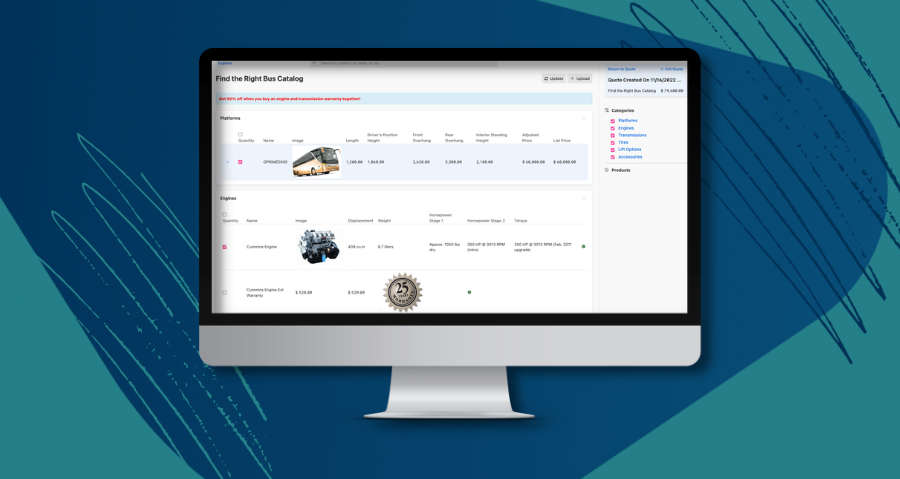What is ERP Integration?
ERP stands for enterprise resource planning. When we talk about ERP, we’re referring to ERP systems designed to handle a number of different business processes.
ERP systems manage financial processes such as billing, payments and transitions, as well as reporting, supply chain management, inventory management and resource planning. Other important processes, such as production scheduling, can also be optimised via ERP. It’s widely used in human resources too.
With ERP integration, teams can collaborate more easily. This enables the discovery of all kinds of new opportunities. It helps to streamline data, making it easily accessible to all teams. Successful ERP integration creates a single source of truth that can be relied upon across an entire organization.
Importance of ERP Integrations
By virtue of the creation of a single source of truth, ERP integration can immediately improve data access for all teams. Data can then be leveraged much more easily, without work silos becoming an obstacle – allowing all teams to make full use of the data at their fingertips.
The accessibility benefits of ERP integration mean that teams can find the information they need, no matter where they’re working from. This is of course hugely advantageous for companies using flexible working patterns where some staff are remote.
There’s a single user interface, which means no discrepancies between the data available to different teams in the company. With ERP integration, there’s always a single true answer to any data-related query. This makes it easier for teams to work together more effectively.
ERP integration can be used to support automation, by removing the need for manual entry for all kinds of different processes. So, teams immediately benefit from huge time savings.
A number of different process and workflow automations are possible through ERP integration. Once these are in place, teams have far more time to focus on new ways to optimize the customer experience.
The availability of real-time data provides all the information teams need to make better, more informed decisions at a moment’s notice. The business can therefore be more flexible. Quicker decision making also allows the company to make the most of time-sensitive opportunities.
ERP Integration Methods
Every organization has its own distinct needs, and no single ERP software integration method is a one-size-fits all solution. However, there are a number of different methods that can yield great results in a relatively short space of time.
Point-to-Point
Point-to-point integrations are designed to join two pieces of software together. These work for specific software, and they are beneficial if a business only has two pieces of software it needs to connect. However, if a company has far more different types of software to connect (as most do) this can prove a complex way of doing things.
ESB
The Enterprise Service Bus is an on-site software architecture. Data is sent to the ESB in a predetermined format. It can then be turned into the required format to allow easy collaboration. This is a good option for on-premises integrations, but it’s not the best choice if a company needs to connect with SaaS or third parties.
iPaaS
For companies working with SaaS solutions, a cloud-based provision is ideal. In these cases, companies often opt for iPaaS platforms, which can sync between apps with no issues. This option is flexible, and it’s also cost-effective for most businesses. There’s no need to house any hardware on-site, making iPaaS the go to choice for many companies looking to streamline processes.
Is your pricing and selling optimized for profitability?
Take the Commercial Excellence Maturity Assessment to discover where you fall.
ERP Integrations with Pricing Software
Repetitive, manual tasks are common within teams who rely on legacy systems for their core functions. To avoid the potential mistakes and misunderstanding that come from having these systems in place, pricing teams are turning towards ERP software integrations to automate processes.
Streamlined workflows and easier data access means pricing teams can focus less on updating spreadsheets and more on setting price strategies that build on the bottom line.
Take a look at some of the most common types of integration for pricing software.
Integration Types
Manual Integration:
A manual integration takes data to a company’s chosen pricing software. It’s a very simple way of introducing integration, but it doesn’t cut out all the manual labour as the data being sent to the pricing software must be checked and prepared ahead of time.
There are numerous benefits to manual integration, however. It’s easy to manage, it doesn’t require huge investments in IT resources and it’s fully flexible, so companies can easily switch to a new provider if needed.
API Integration:
API integration is one of the most efficient ways of sending data to pricing software. Add in an API, and you’re effectively adding in a middleman between your software and your ERP integration. This middleman manages how data is sent and received.
API integration is widely recognised as the optimal way to connect ERP integration and pricing software. It provides functionality to track data and put it to use in real time, it’s brilliantly reliable and it can even provide access to other valuable insights.
With API integration, businesses can make use of opportunity data, evaluate statistics on the success rate of quotes and access new pricing metrics.
Preparing For ERP Integration
If you’re preparing for an ERP integration, we have a few tips to share. Before you begin, make sure you know what you’re looking to achieve. Agree a list of quantitative desired outcomes, so that you can track progress over time.
Make sure you know the difference between must-haves and nice-to-haves. This understanding will allow you to access the most cost-effective solutions for your company.
It’s a good idea to find the right level of expertise to help with integration, to avoid any frustrating delays. Then, it’s just a case of establishing your main, go-to data set, and you’re ready to get started.